Syslog
Log Collection Setup
Follow these steps to set up log collection from syslog formatted messages sent to a specific port.
Pre-requisites
Ensure the desired agent host is not blocking access to the port you wish to send Syslog formatted messages.
Configure a Syslog Source
- Install the BindPlane Log Agent on the host system.
- Login to BindPlane and select the Logs tab.
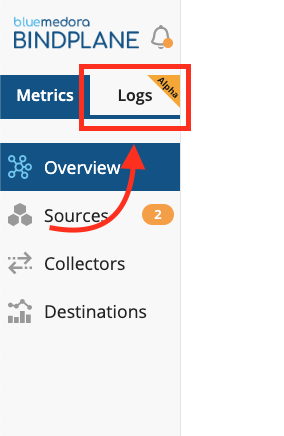
Logs Tab
- Select the Sources tab.
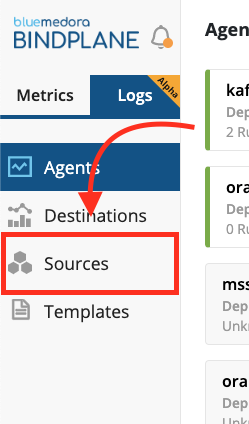
Sources Tab
- In the top-right portion of the screen, click on the Add Source Configuration button
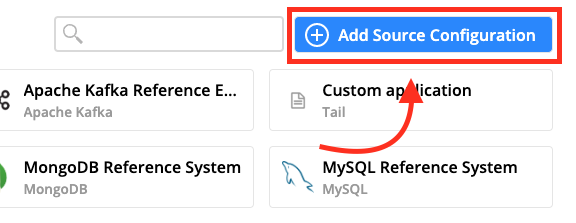
Add Source Configuration Button
- Choose Syslog
- Fill out the Syslog configuration options.
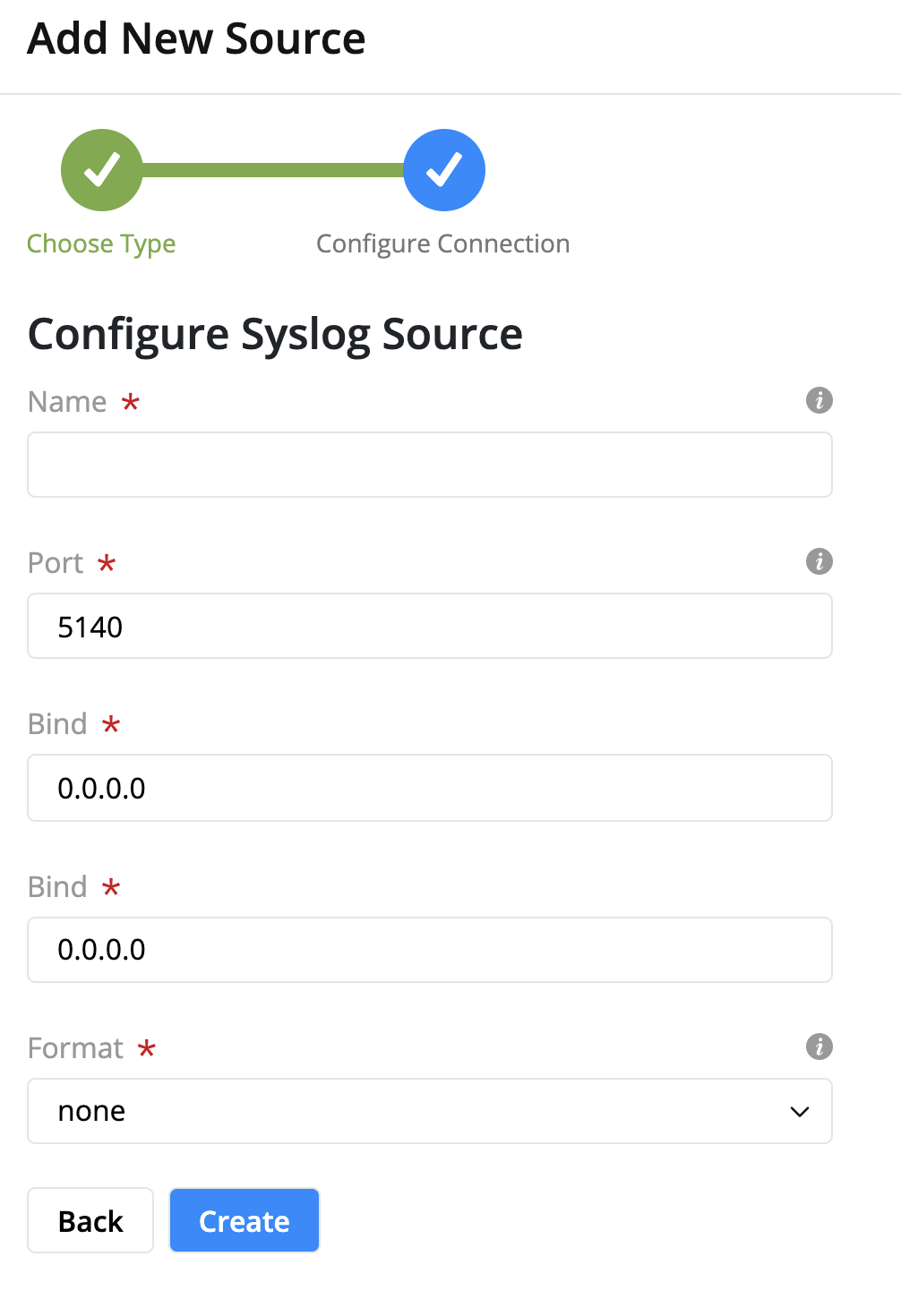
Syslog Configuration Form
Formatting
If you are sending formatted data in your syslog messages, like JSON, you can use the 'Format' option in the Syslog Source configuration to parse the message further.
This will allow for more flexible use of the data in the end Destination.
Updated about 5 years ago
