Host Monitoring
Host monitoring is automatically enabled when the UA is installed. OS Metrics are sent to the destination attach to the UA Agent. List of metrics available can be found here.
- To configure Host Monitoring click the agent you wish to configure.
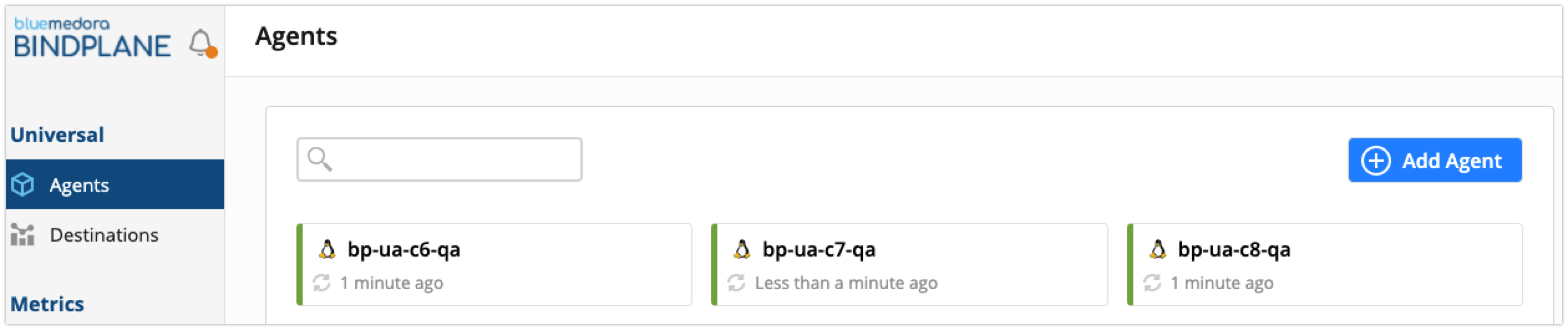
- Click the 'Host Monitoring' button.
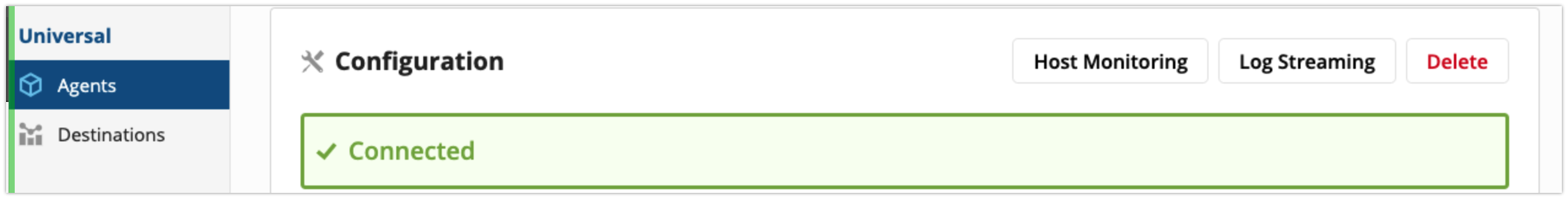
- Toggle optional metrics to enable or disable collection. By default some metrics are enabled and unable to be disabled through UI. Find the list of metrics here.
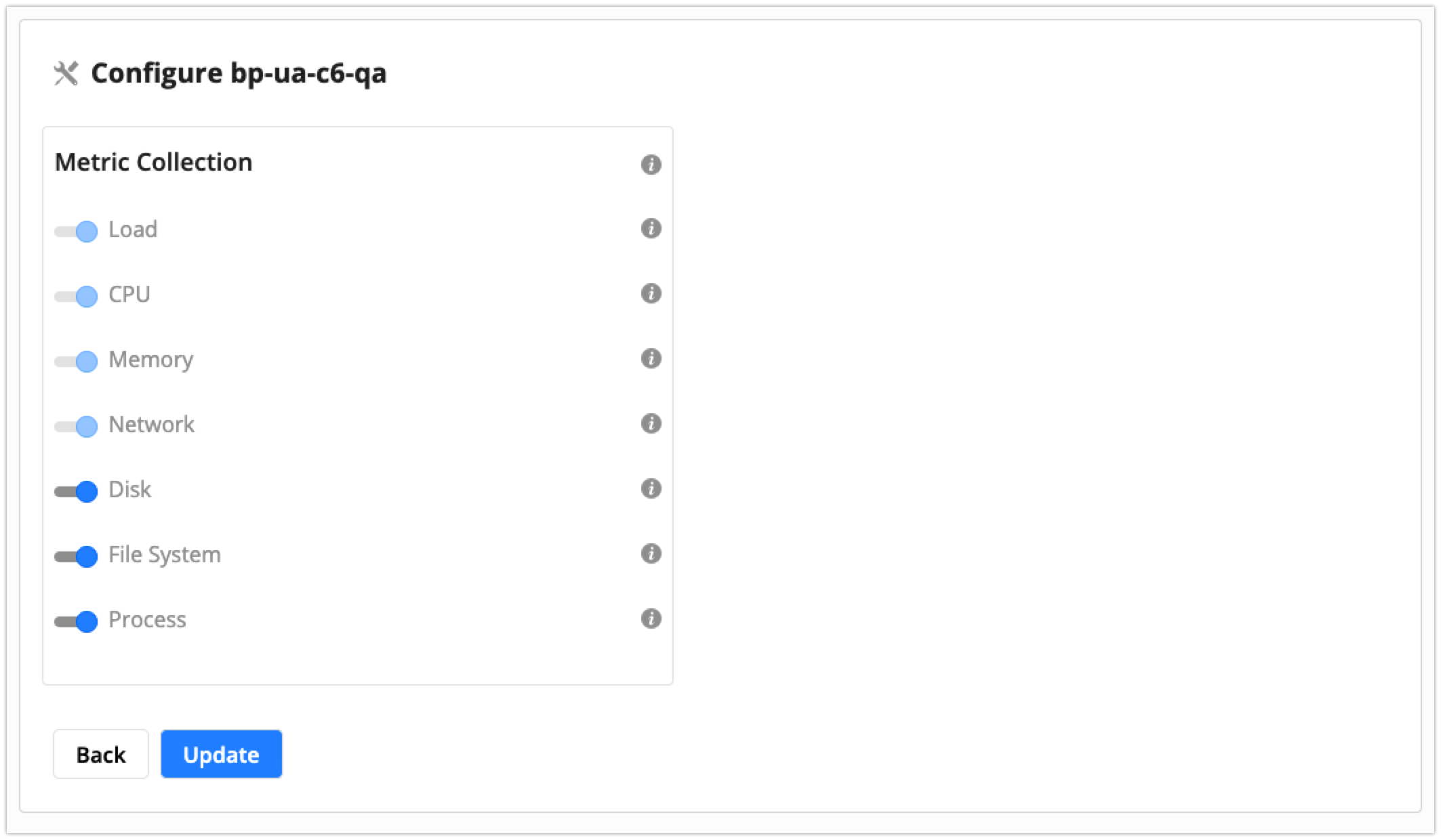
Updated over 4 years ago
