Attach
- Click the ‘Attach Destination’ button.
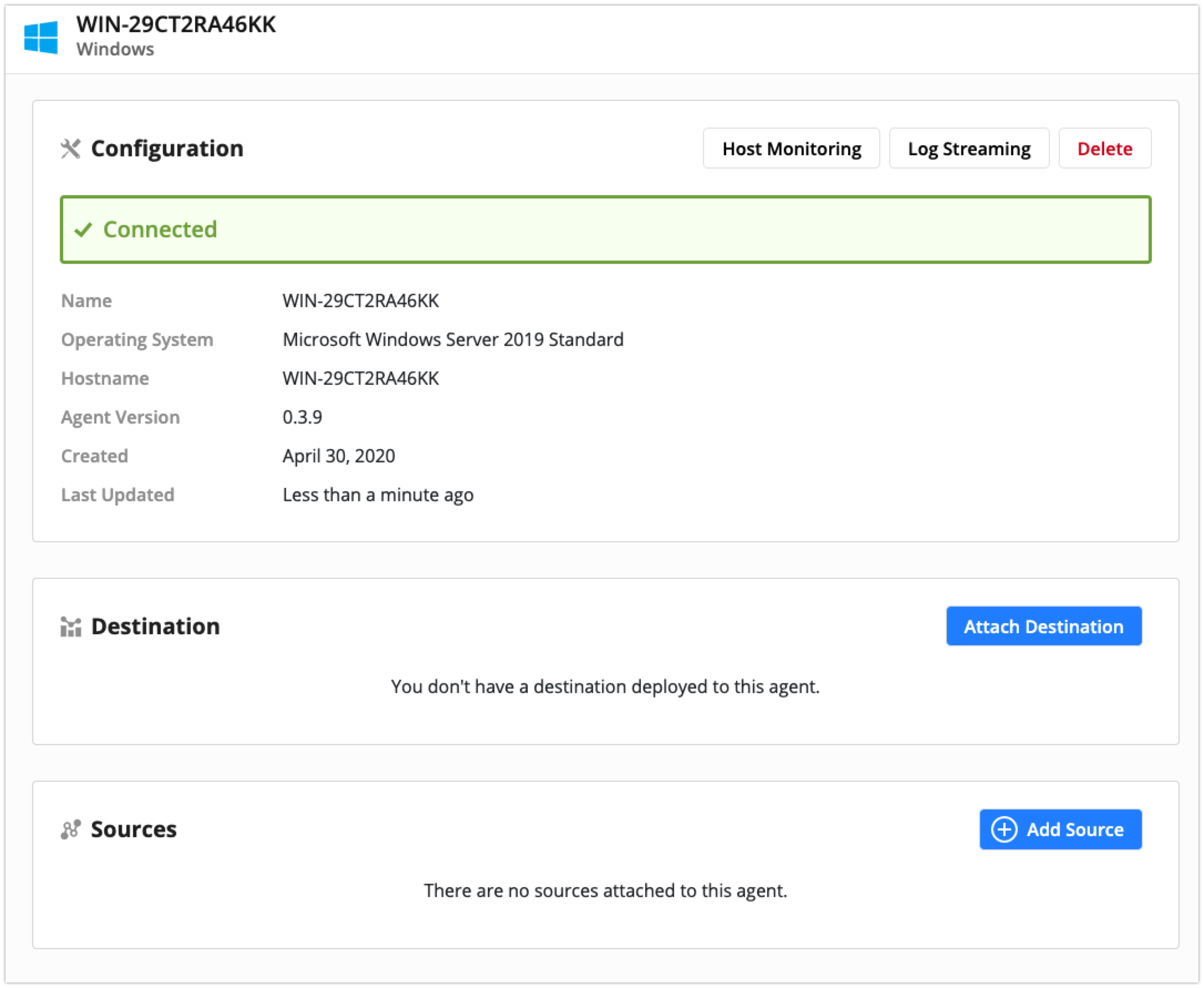
- Click the Destination you wish to use. If you need to create a destination click the 'Add New'. See add destinations for more information.
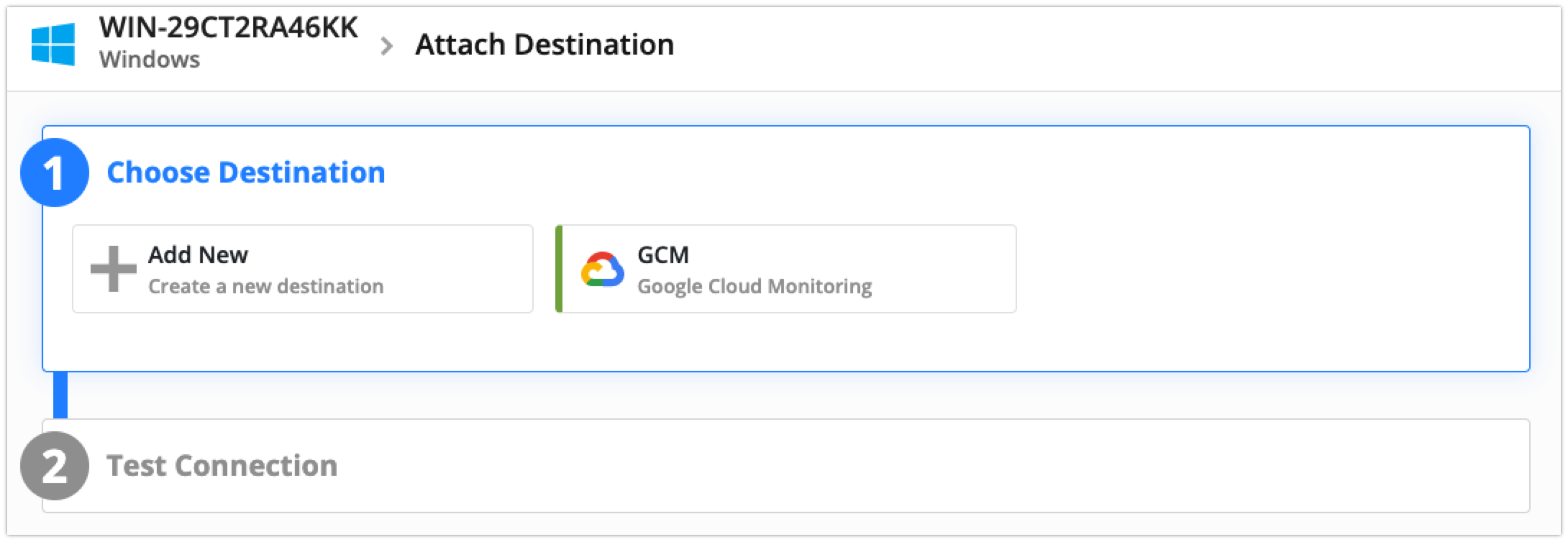
- Click the ‘Test Connection’ button.
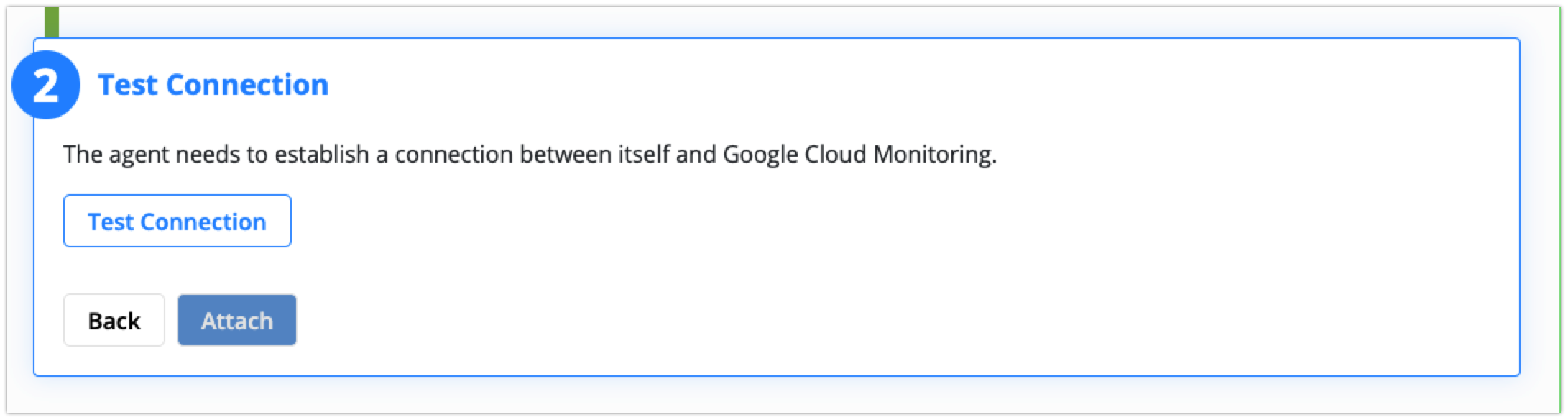
- Click the ‘Attach’ button if test was successful
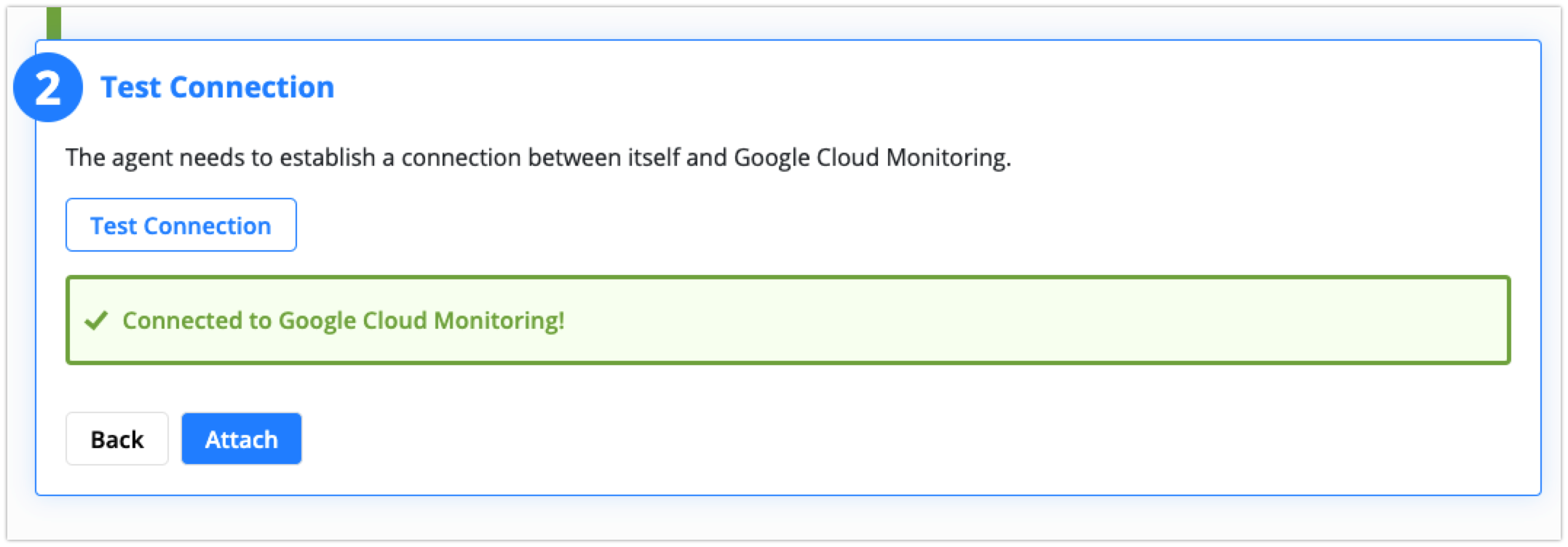
You have successfully attached a destination to your agent. 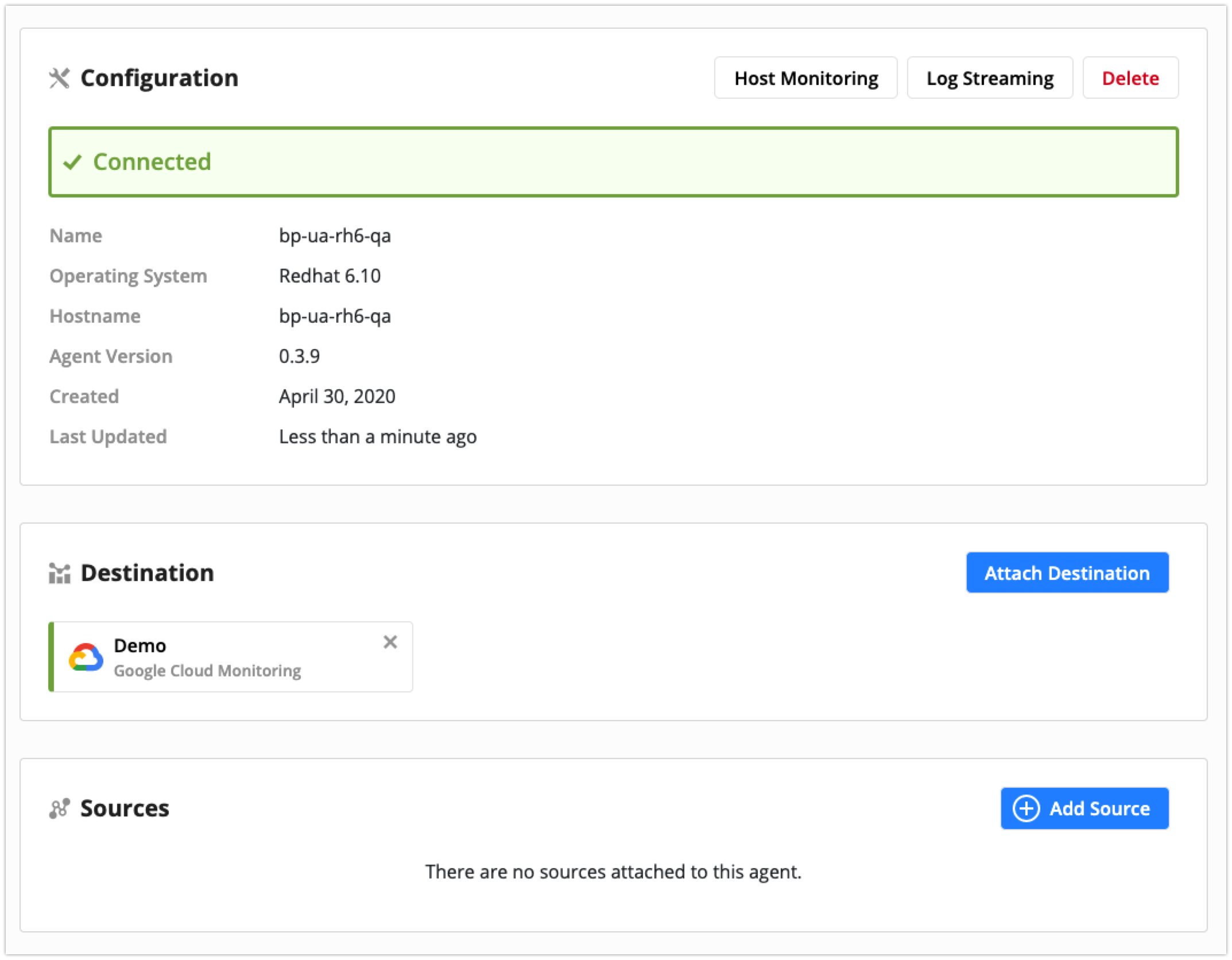
Updated over 4 years ago
