Palo Alto Networks
Logs Collected
The information being sent to Google Stackdriver Logging is collected from Palo Alto
- General Logs
- System Logs
- Threat Logs
- Traffic Logs
- User Error Logs
- User Info Logs
Below are examples of some of these being displayed in Google Stackdriver Logging using the BindPlane Log Agent.
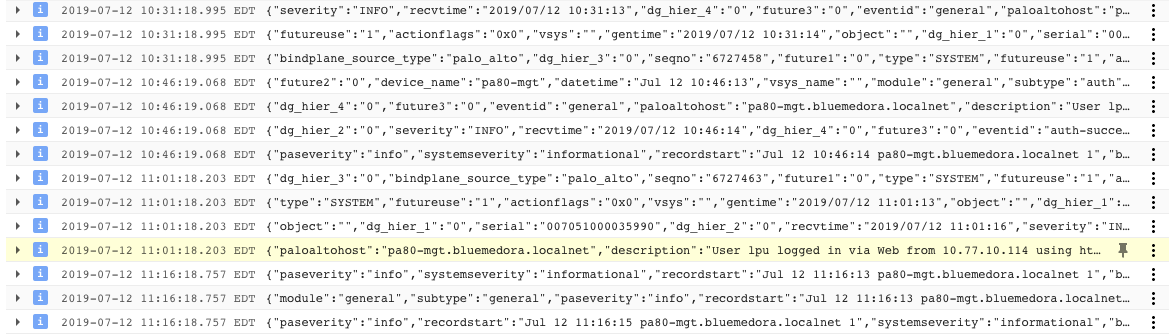
Palo Alto General Logs
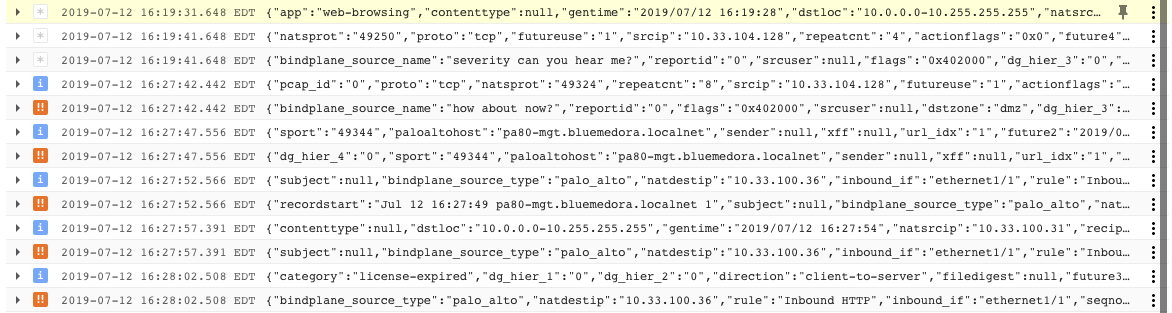
Palo Alto Threat Logs
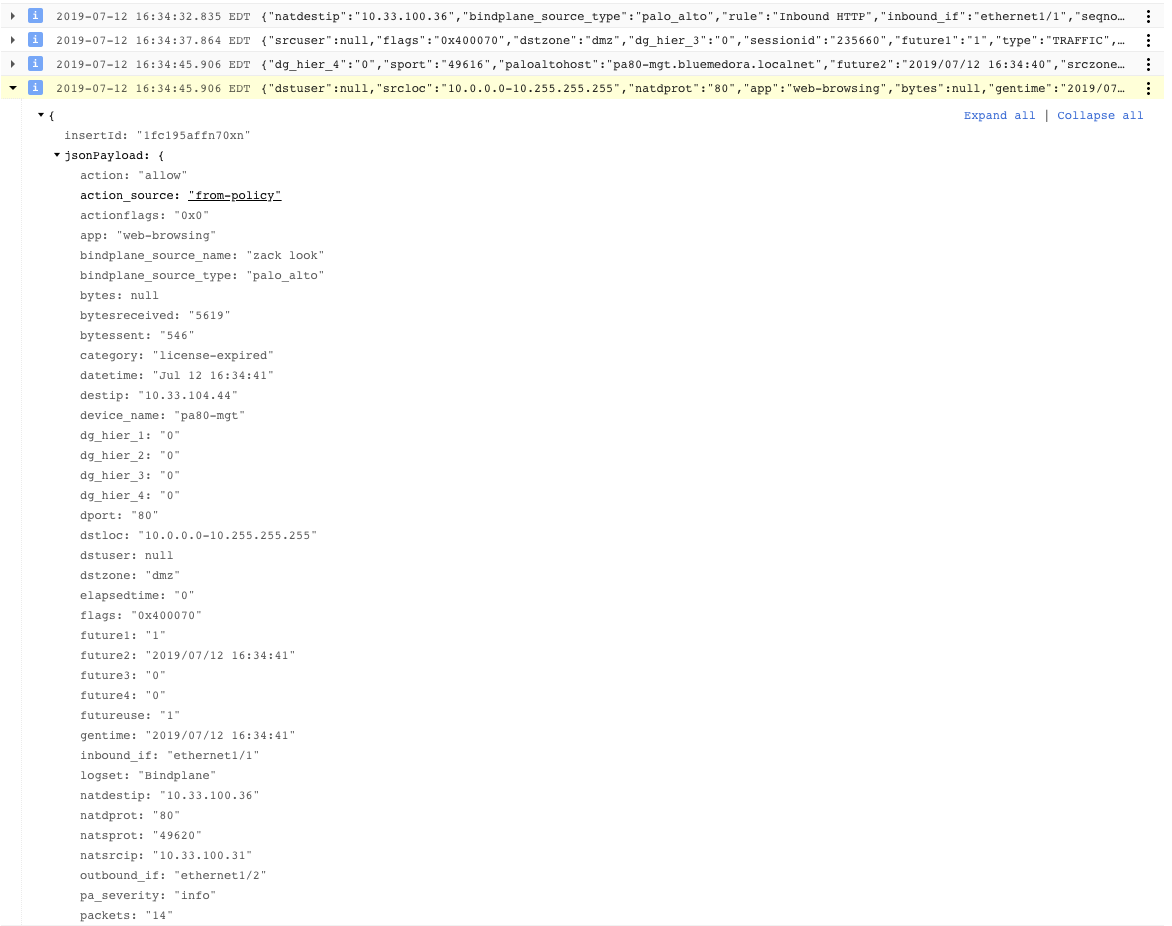
Palo Alto Traffic Logs
Log Collection Setup
Follow these steps to setup log collection from Palo Alto
##Pre-requisites
- Bind Address for FluentD to listen on
- Port the agent will listen for logs on.
Configure a Palo Alto Source
- Install the BindPlane Log Agent on the host system.
- Login to BindPlane and select the Logs tab.
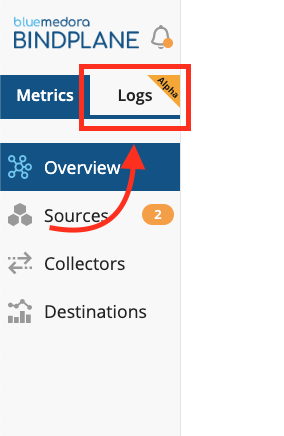
Logs Tab
- Select the Sources tab.
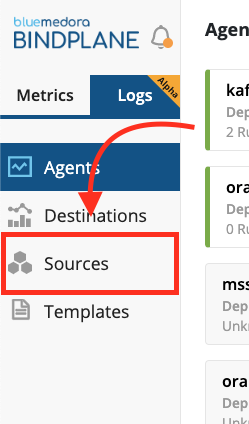
Sources Tab
- In the top-right portion of the screen, click on the Add Source Configuration button
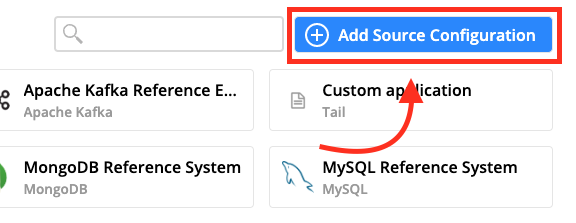
Add Source Configuration Button
- Choose Palo Alto
- Fill out the Palo Alto log configuration options.
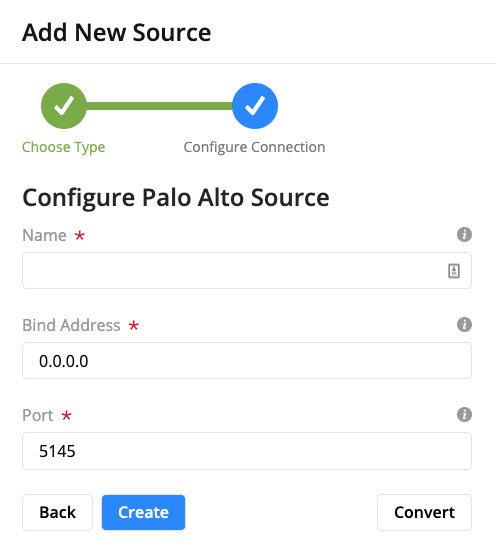
Palo Alto Log Configuration Form
Updated about 5 years ago
