Okta
Logs Collected
Several different types of events are collected from Okta System Log
- Application Events
- Group Events
- Policy Events
- System Events
- Security Events
- User Events
Below is an example of User related events being sent to Google Stackdriver Logging using the BindPlane Log Agent.
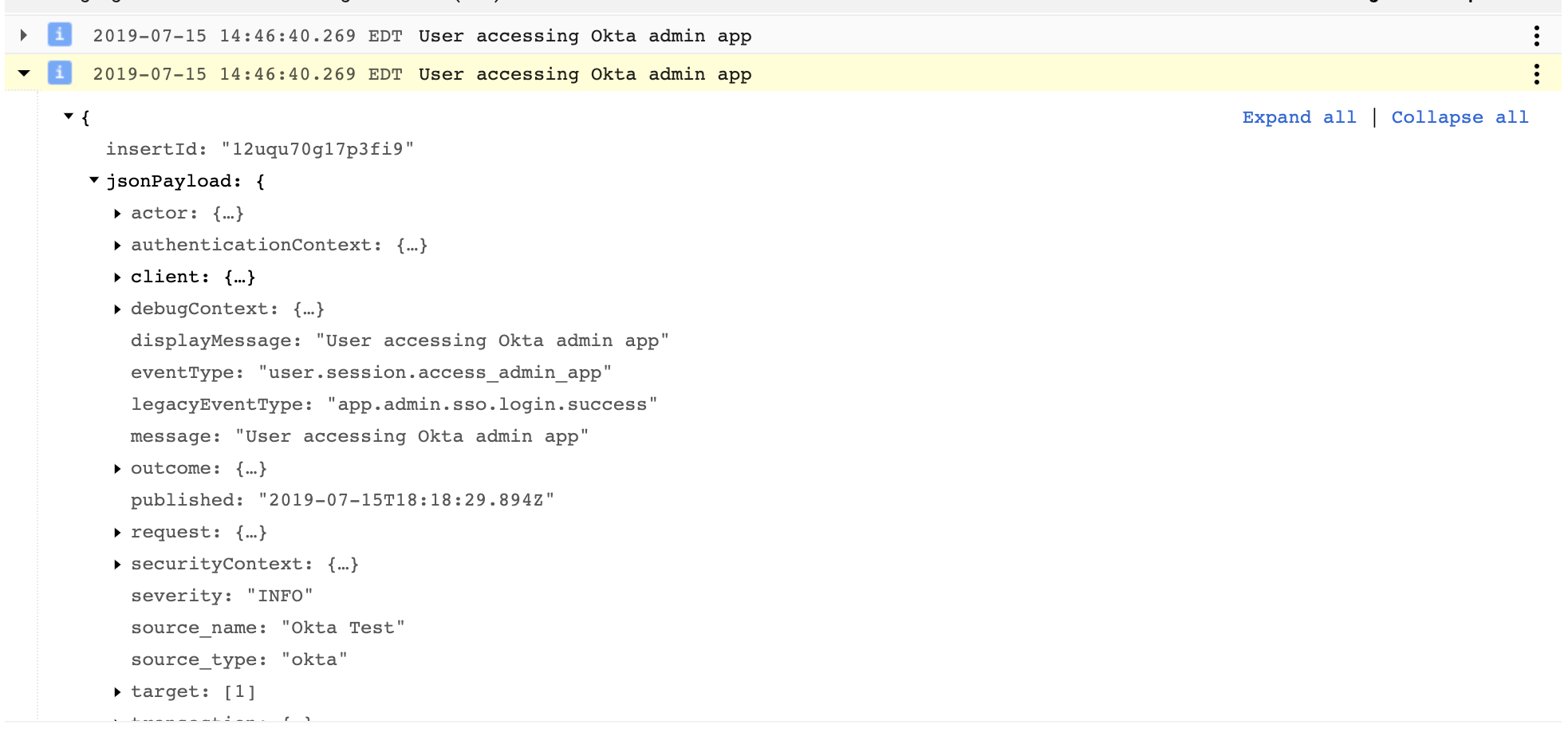
Okta User Event Logs Example
Log Collection Setup
Follow these steps to setup log collection from Okta.
Pre-requisites
- A valid Okta login URL
- A valid Okta API token with read access to
/api/v1/logs
Configure an Okta Source
- Install the BindPlane Log Agent on the host system.
- Login to BindPlane and select the Logs tab.
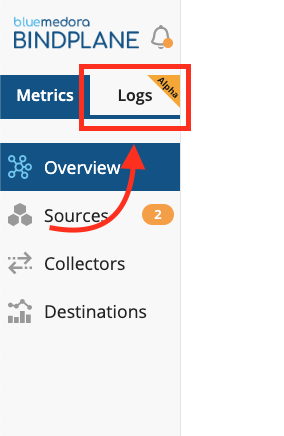
Logs Tab
- Select the Sources tab.
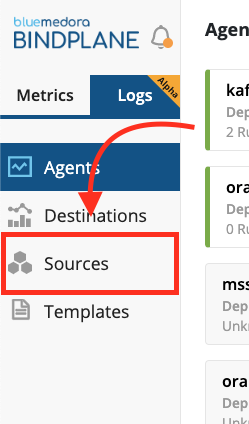
Sources Tab
- In the top-right portion of the screen, click on the Add Source Configuration button
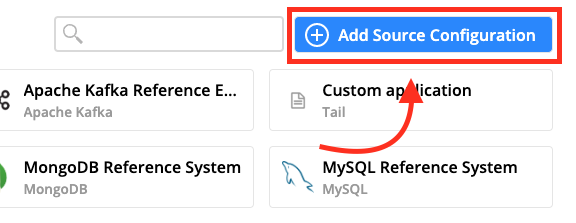
Add Source Configuration Button
- Choose Okta
- Fill out the Okta log configuration options.
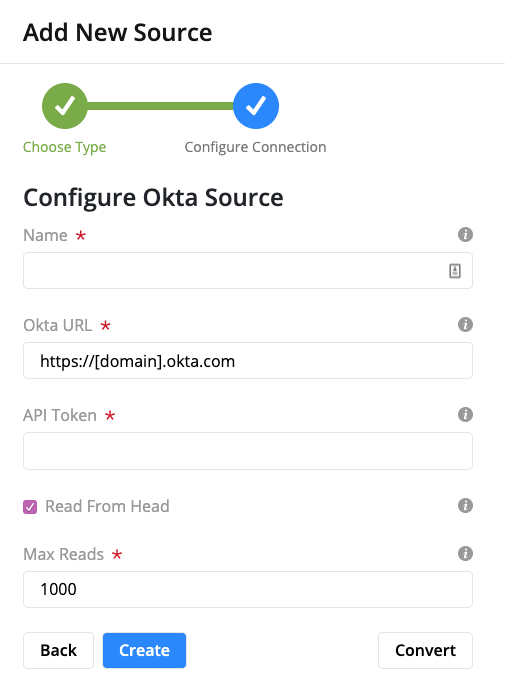
Okta Log Configuration Form
Updated almost 5 years ago
