Uninstall
Uninstalling the Agent
To uninstall the agent follow the instructions below based on the deployment method chosen when installing the agent.
Linux
Uninstall the agent package by running the following appropriate command on the host.
Yum
yum remove bindplane-log-agent
Apt
apt-get remove --purge bindplane-log-agent
Windows
Uninstall the Agent on a windows by choosing 'Uninstall a program' from the control panel. Then select the bm-agent program and select 'Uninstall'.
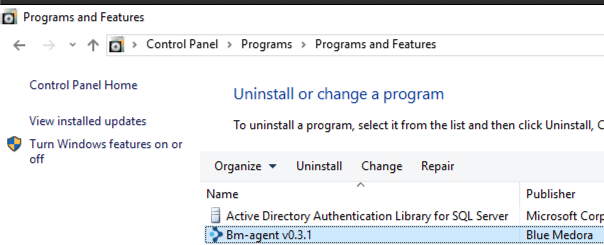
Kubernetes
Remove the DaemonSet by running the following kubectl command when configured to point at the Kubernetes cluster running the agent.
kubectl delete daemonset.apps/bindplane-log-agent
Updated almost 5 years ago
