Customize FluentD Configuration
Follow the steps below to customize the FluentD configuration of any log source that is available.
- Choose any Logs Source that is available
- While configuring a new Log Source, click on Convert towards the bottom right.
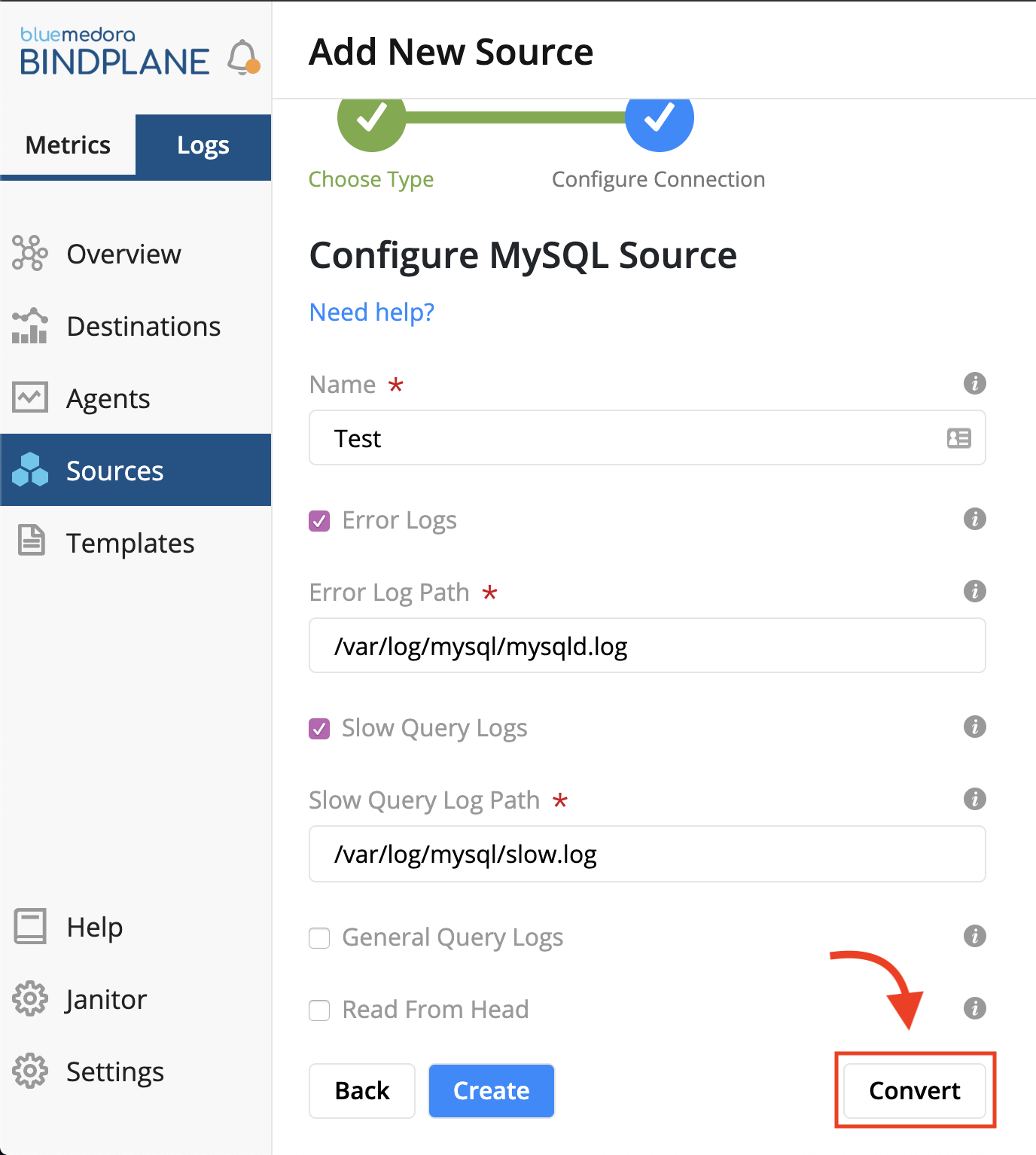
Location of the Convert button
- Success! You can now customize the FluentD configuration to fit your specific logging needs for any given source. You should see something similar to the following:
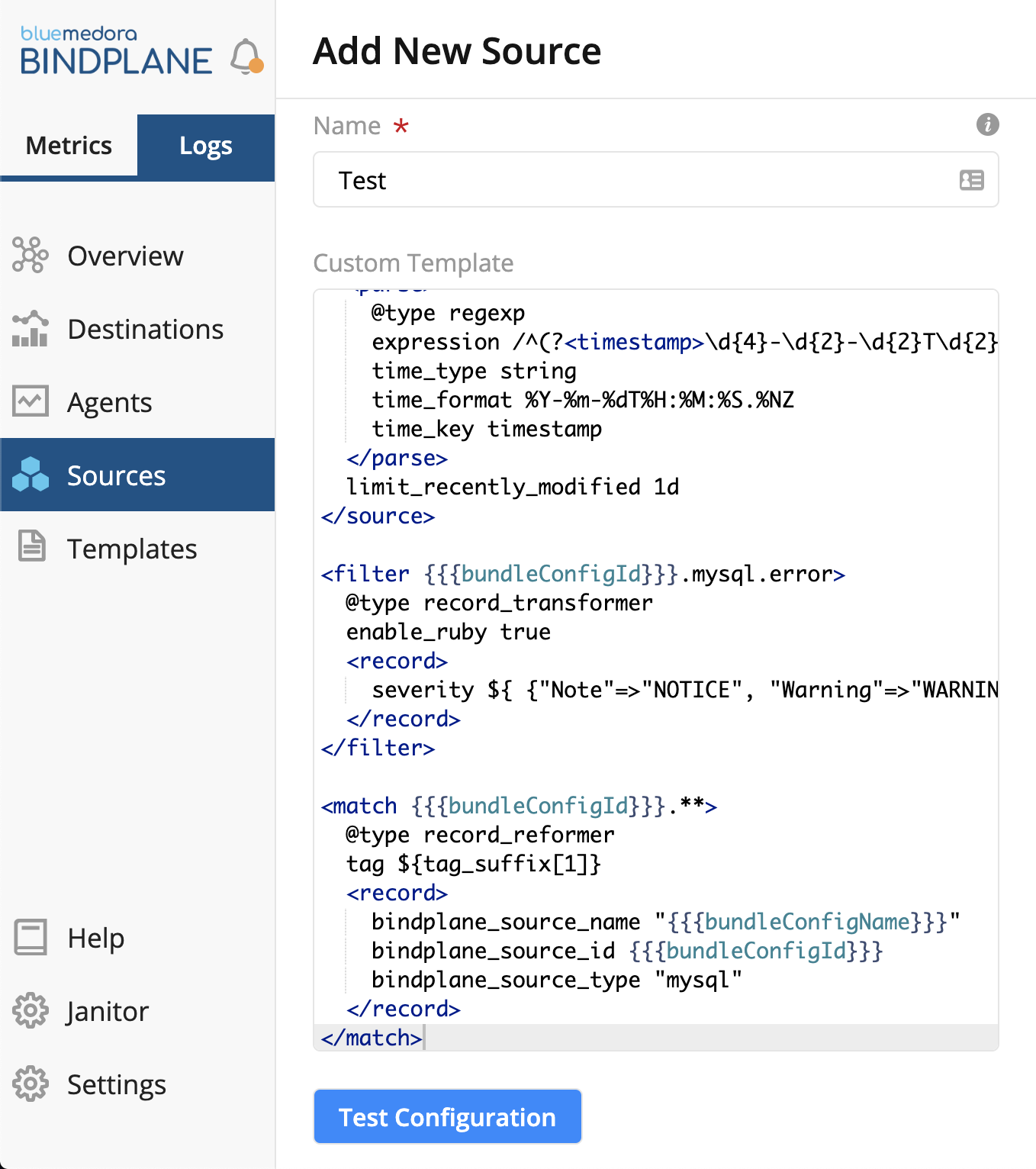
FluentD configuration
What's next?
For an example on how to leverage this ability, check out the following guide:
Creating custom tags in Google Stackdriver Logs
Updated over 4 years ago
