Cohesity Storage
Cohesity Hyper-converged Secondary Storage Monitoring
This source has been deprecated
observIQ is in the process of transitioning a subset of BindPlane's monitoring capabilities to the observIQ OpenTelemetry Collector. As a result, this Source is no longer publicly available in BindPlane. If you need access to this Source, please reach out to our support via chat or via [email protected].
Data Collection Setup
Metrics are collected via REST API running on Cohesity Secondary storage arrays.
Network Requirements
Port: 443 (TCP) HTTPS to REST API running on Cohesity storage array
Least Privileged User
The least-privileged user must be assigned the pre-defined Viewer role in Cohesity management console.
Active Directory User
Active Directory users can be configured. This domain will be used in source configuration.
Example Provider configuration:
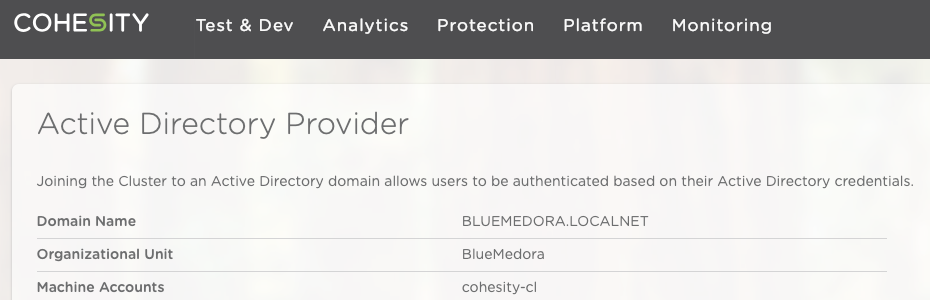
Active Directory Example
Supported Versions
Cohesity Storage Arrays: C2000 or C3000
Software: 4.0, 4.1, 5.0
Connection Parameters
| Name | Required? | Description |
|---|---|---|
| Host | Required | The Cohesity Storage host to connect to. |
| Port | The port for communication to the Cohesity host. | |
| Domain | Active Directory Domain. | |
| Username | Required | |
| Password | Required | |
| SSL Configuration | The SSL mode to use when connecting to the target. Can be configured to not use SSL (No SSL), use SSL but do not verify the target's certificate (No Verify), and use SSL and verify the target's certificate (Verify). | |
| Minimum Event Severity | Events with a severity level below this minimum will not be returned. | |
| Max Events | The maximum number of events to collect. | |
| Event Cutoff Time | Events before this time will not be collected. | |
| Connection Timeout (seconds) | The number of seconds to allow for connecting to the target. |
Metrics
Cluster
| Name | Description |
|---|---|
| Bonding Mode | The bonding mode when bonding NICs, such as '802_3ad' or 'BalanceAlb'. Supported NIC bonding modes such as '802_3ad' or 'BalanceAlb'. |
| Canceled Runs | The number of canceled protection job runs for this cluster. |
| Cloud and Local Data Read (Bytes) | Provides the total amount of data read. |
| Cloud and Local Data Written (Bytes) | Provides the total amount of data written. |
| Cloud and Local Physical Disk Capacity (Bytes) | The physical disk capacity of the Cluster. |
| Cloud and Local Read Latency (Milliseconds) | The read latency of the Cluster. |
| Cloud and Local Reads (Operations) | Provides the Read latency for Read IOs. |
| Cloud and Local System Disk Capacity (Bytes) | The system disk capacity of the Cluster. |
| Cloud and Local System Disk Usage (Bytes) | The system disk usage of the Cluster. |
| Cloud and Local Total Physical Disk Usage (Bytes) | The total physical disk usage of the Cluster. |
| Cloud and Local Write Latency (Milliseconds) | The write latency of the Cluster. |
| Cloud and Local Writes (Operations) | Provides the Write latency for Write IOs. |
| Created Time (Milliseconds) | The Epoch time of cluster creation. |
| Current Operation | The current Cluster-level operation in progress. One of 'None', 'Upgrade', 'Destroy', 'Clean', or 'Remove Node'. |
| Data Reduction Ratio | The ratio of logical bytes (not reduced by change-block tracking, compression and deduplication) to physical bytes (reduced by change-block tracking, compression and deduplication). |
| DNS Server IPs | The list of server IPs for the Cluster. |
| Domain Names | The list of domain names in which the Cluster resides. |
| Encryption Enabled | Is true if encryption is enabled for the Cluster. |
| Failed Runs | The number of failed protection job runs for this cluster. |
| ID | The unique id of the resource. |
| Jobs Running | The current number of protection jobs running for this cluster. |
| Last Day Canceled Runs | The number of canceled protection job runs for this cluster in the past day. |
| Last Day Failed Runs | The number of failed protection job runs for this cluster in the past day. |
| Last Day Jobs Running | The current number of protection jobs running for this cluster in the past day. |
| Last Day SLA Violations | The number of protection job runs with SLA Violations for this cluster in the past day. |
| Last Day Successful Runs | The number of Successful protection job runs for this cluster in the past day. |
| Last Day Total Runs | The total number of protection job runs for this cluster in the past day. |
| Local Data Read (Bytes) | Provides the total amount of data read. |
| Local Data Written (Bytes) | Provides the total amount of data written. |
| Local Physical Disk Capacity (Bytes) | The physical disk capacity of the Cluster. |
| Local Read Latency (Milliseconds) | The read latency of the Cluster. |
| Local Reads (Operations) | Provides Read IOS. |
| Local System Disk Capacity (Bytes) | The system disk capacity of the Cluster. |
| Local System Disk Usage (Bytes) | The system disk usage of the Cluster. |
| Local Total Physical Disk Usage (Bytes) | The total physical disk usage of the Cluster. |
| Local Write Latency (Milliseconds) | The write latency of the Cluster. |
| Local Writes (Operations) | Provides Write IOS. |
| Logical Data Read (Bytes) | Provides the total amount of data read. |
| Logical Data Written (Bytes) | Provides the total amount of data written. |
| Logical Read Latency (Milliseconds) | Provides the Read latency for Read IOS. |
| Logical Reads (Operations) | Provides Read IOs. |
| Logical Write Latency (Milliseconds) | Provides the Write latency for Write IOS. |
| Logical Writes (Operations) | Provides Write IOs. |
| Models | The hardware type for motherboard of the nodes that make up this Cohesity Cluster such as S2600WB for Ivy Bridge or S2600TP for Haswell. |
| Name | The name of the resource. |
| Node Count | The number of nodes connected to the Cluster. |
| SLA Violations | The number of protection job runs with SLA Violations for this cluster. |
| Software Version | The software version for the Cluster. |
| Successful Runs | The number of Successful protection job runs for this cluster. |
| Total Logical Disk Usage (Bytes) | The logical usage as computed by the Cohesity Cluster. The size of the data without reduction by change-block tracking, compression and deduplication. |
| Total Runs | The total number of protection job runs for this cluster. |
External Target
| Name | Description |
|---|---|
| Compression Policy | Specifies whether to send data to the Vault in a compressed format. 'Compression None' indicates that data is not compressed. 'Compression Low' indicates that data is compressed |
| Customer Managed Keys | Specifies whether to manage the encryption key manually or let the Cohesity Cluster manage it. If true, you must get the encryption key store it outside the Cluster, before disaster strikes such as the source local Cohesity Cluster being down. You can get the encryption key by downloading it using the Cohesity Dashboard or by calling the GET /public/vaults/encryptionKey/{id} operation. |
| Deduplication Enabled | Specifies whether to deduplicate data before sending it to the Vault. |
| Description | Description about the External Target. |
| Encryption Policy | Specifies whether to send and store data in an encrypted format. 'Encryption None' indicates the data is not encrypted. 'Encryption Strong' indicates the data is encrypted. |
| Full Archive Interval (Days) | Specifies the number days between full archives to the Vault. The current default is 90 days. This is only meaningful when incrementalArchivesEnabled is true and the Vault usage type is Archival |
| ID | The unique id of the resource. |
| Incremental Archives | Specifies whether to perform incremental archival when sending data to the Vault. If false, only full backups are performed. If true, incremental backups are performed between the full backups. |
| Key File Download Time (Microseconds) | Specifies the time when the encryption key file was downloaded from the Cohesity Dashboard (Cohesity UI). An encryption key can only be downloaded once using the Cohesity Dashboard. |
| Key File Download User | Specifies the user who downloaded the encryption key from the Cohesity Dashboard (Cohesity UI). This field is only populated if encryption is enabled for the Vault and customerManagingEncryptionKeys is true. |
| Name | The name of the resource. |
| Type | Specifies the type of Vault. 'Nearline' indicates a Google Nearline Vault. 'Glacier' indicates an AWS Glacier Vault. 'S3' indicates an AWS S3 Vault. 'Azure Standard' indicates a Microsoft Azure Standard Vault. 'S3 Compatible' indicates an AWS S3 Compatible Vault. (See the online help for supported types.) 'QStar Tape' indicates a QStar Tape Vault. 'Google Standard' indicates a Google Standard Vault. 'GoogleDRA' indicates a Google DRA Vault. 'AWS GovCloud' indicates an AWS GovCloud Vault. 'NAS' indicates a NAS Vault. 'Azure Government' indicates a Microsoft Azure Government Cloud Vault. |
| Usage Type | Specifies the usage type of the Vault. 'Archival' indicates the Vault provides archive storage for backup data. 'Cloud Spill' indicates the Vault provides additional storage for cold data. |
Partition
| Name | Description |
|---|---|
| Hostname | Specifies that hostname that resolves to one or more Virtual IP Addresses (VIPs). |
| ID | The unique id of the resource. |
| Name | The name of the resource. |
| Node IDs | List of Node Ids that assigned to the Cluster Partition. |
| Virtual IPs | List of Virtual IP Addresses (VIPs) that route network traffic to the Cluster Partition. |
| VLAN IPs | List of VLAN IP Addresses that route network traffic within certain VLANs to the Cluster Partition. |
Protection Job
| Name | Description |
|---|---|
| Abort In Blackout Period | If true, the Cohesity Cluster aborts any currently executing Job Runs of this Protection Job when a blackout period specified for this Job starts, even if the Job Run started before the blackout period began. |
| Current Logical Backup Size (Bytes) | Specifies the size of the source object (such as a VM) protected by this task on the primary storage after the snapshot is taken. The logical size of the data on the source if the data is fully hydrated or expanded and not reduced by change-block tracking, compression and deduplication. |
| Current Physical Backup Size (Bytes) | Specifies the total amount of physical space used on the Cohesity Cluster to store the protected object after being reduced by change-block tracking, compression and deduplication. For example, if the logical backup size is 1GB, but only 1MB was used on the Cohesity Cluster to store it, this field be equal to 1MB. |
| Current Run Duration (Microseconds) | The SLA Status of the current run of this protection job. |
| Current Run Error Message | The status message of the current run of this protection job. |
| Current Run SLA Violated | The SLA Status of the current run of this protection job. |
| Current Run Start Time (Microseconds) | The start time of the current run of this protection job. |
| Current Run Status | The status of the current run of this protection job. |
| Current Size Read from Source (Bytes) | Specifies the total amount of data read from the source (so far). |
| Current Source Size (Bytes) | Specifies the size of the source object (such as a VM) protected by this task on the primary storage before the snapshot is taken. The logical size of the data on the source if the data is fully hydrated or expanded and not reduced by change-block tracking, compression and deduplication. |
| Description | Description about the Protection Job. |
| Environment | The environment type (such as VMware or SQL) of the Protection Policy. Supported environment types include 'View', 'SQL', 'VMware', 'Puppeteer', 'Physical' or 'Pure'. NOTE: 'Puppeteer' refers to Cohesity's Remote Adapter. |
| Full Protection Start Hour | The time of day to start the Full Protection Schedule. |
| Full Protection Start Minute | The time of day to start the Full Protection Schedule. |
| ID | The unique id of the resource. |
| Is Active | If the current state of the Protection Job is Active or Inactive. |
| Is Deleted | If the Protection Job was deleted but some Snapshots are still associated with this Job. |
| Is Paused | If the Protection Job is paused, which means that no new Job Runs are started but any existing Job Runs continue to execute. |
| Last Day Canceled Runs | The number of canceled runs for this protection job in the past day. |
| Last Day Failed Runs | The number of failed runs for this protection job in the past day. |
| Last Day Jobs Running | The current number of jobs running for this protection job in the past day. |
| Last Day SLA Violations | The number of runs with SLA Violations for this protection job in the past day. |
| Last Day Successful Runs | The number of Successful runs for this protection job in the past day. |
| Last Day Total Runs | The total number of runs for this protection job in the past day. |
| Last Modified Time (Microseconds) | The last time this Job was updated. |
| Latest Run Duration (Microseconds) | The SLA Status of the latest run of this protection job. |
| Latest Run Error Message | The status message of the latest run of this protection job. |
| Latest Run SLA Violated | The SLA Status of the latest run of this protection job. |
| Latest Run Start Time (Microseconds) | The start time of the latest run of this protection job. |
| Latest Run Status | The status of the latest run of this protection job. |
| Name | The name of the resource. |
| Parent Source ID | The id of the registered Protection Source that is the parent of the Objects that may be protected by this Job. |
| Policy ID | The unique id of the Protection Policy associated with the Protection Job. |
| Priority | The priority of execution for a Protection Job. |
| Source IDs | Specifies the list of Object ids from the Protection Source to protect (or back up) by the Protection Job. |
| View Box ID | The View Box id where this Job writes data. |
| View Name | For a Remote Adapter 'Puppeteer' Job or a 'View' Job, this field specifies a View name that should be protected. |
| Virtual Machine Object IDs | Specifies the list of VMware Virtual Machine object ids to protect by the Protection Job. |
Protection Policy
| Name | Description |
|---|---|
| Continuous Backup Interval (Minutes) | Defines the time interval in minutes when new Job Runs are started. |
| Daily Days to Run | The list of days of the week when to start Job Runs. |
| Description | Description about the Protection Policy. |
| Environment | The environment type (such as VMware or SQL) of the Protection Policy. Supported environment types include 'View', 'SQL', 'VMware', 'Puppeteer', 'Physical' or 'Pure'. NOTE: 'Puppeteer' refers to Cohesity's Remote Adapter. |
| ID | The unique id of the resource. |
| Last Modified Time (Milliseconds) | The Epoch time when the Protection Policy was last modified. |
| Monthly Day Count | The day count in the month (such as 'Third') to start the Job Run. |
| Monthly Days to Run | The day of the week (such as 'Monday') to start the Job Run. Used with Monthly Day Count to define the day in the month to start the Job Run. |
| Name | The name of the resource. |
| Periodicity | How often to start new Job Runs of a Protection Job. |
| Retries | The number of times to retry capturing Snapshots before the Job Run fails. |
| Retry Interval (Minutes) | The number of minutes before retrying a failed Protection Job. |
| Skip Interval (Minutes) | The period of time before skipping the execution of new Job Runs if an existing queued Job Run of the same Protection Job has not started. |
| Snapshot Retention (Days) | How many days to retain Snapshots on the Cohesity Cluster. |
Protection Source
| Name | Description |
|---|---|
| Database Instance Name | The database name of the SQL Protection Source. |
| Database Name | The database name of the SQL Protection Source. |
| Database Object Type | The type of the managed Object in a SQL Protection Source. |
| Database Owner ID | The id of the container VM for the SQL Protection Source. |
| Environment | The environment such as 'SQL' or 'VMware', where the Protection Source exists. |
| ID | The unique id of the resource. |
| Last Refresh Time (Microseconds) | The Unix epoch time the Protection Source tree was most recently fetched and built. |
| Name | The name of the resource. |
| NAS Name | The name of the NAS Object. |
| NAS Protocol | The protocol used by the NAS server. |
| NAS Type | The type of a Protection Source Object in a generic NAS Source such as 'Group', or 'Host'. |
| NetApp Name | The name of the NetApp Object. |
| NetApp Type | The type of managed NetApp Object in a NetApp Protection Source such as 'Cluster', 'Vserver' or 'Volume'. |
| NetApp UUID | The globally unique ID of this Object assigned by the NetApp server. |
| Physical Agent ID | The physical server agent ID. |
| Physical Agent Status | The status of the agent running on a physical source. 'Unknown' indicates the Agent is not known. No attempt to connect to the Agent has occurred. 'Unreachable' indicates the Agent is not reachable. 'Healthy' indicates the Agent is healthy. 'Degraded' indicates the Agent is running but in a degraded state. |
| Physical Agent Upgradability | The upgradability of the agent running on the physical server. 'Upgradable' indicates the Agent can be upgraded to the agent software version on the cluster. 'Current' indicates the Agent is running the latest version. 'Unknown' indicates the Agent's version is not known. 'NonUpgradableInvalidVersion' indicates the Agent's version is invalid. 'NonUpgradableAgentIsNewer' indicates the Agent's version is newer than the agent software version the cluster. 'NonUpgradableAgentIsOld' indicates the Agent's version is too old that does not support upgrades. |
| Physical Agent Version | The version of the Agent software. |
| Physical Host Type | The environment type for the host. |
| Physical ID | The unique Physical server ID. |
| Registration Time (Microseconds) | The Epoch time when the Protection Source was registered. |
| Throttling Enabled | Whether read operations from the datastores, which are part of the registered Protection Source, are throttled. |
| Throttling Thresholds for Existing Tasks (Milliseconds) | If the latency of a datastore is above this value, existing backup tasks using the datastore are throttled. |
| Throttling Thresholds for New Tasks (Milliseconds) | If the latency of a datastore is above this value, then new backup tasks using the datastore will not be started. |
| VMware Connection State | The connection state of ESXi hosts ('Host System') or virtual machines ('Virtual Machine'). One of 'Connected', 'Disconnected', 'Inaccessible', 'Invalid', or 'Orphaned'. |
| VMware Host Type | The host type for the 'VirtualMachine' Object. |
| VMware Object ID | Specifies the Managed Object Reference Item. |
| VMware Object UUID | The type of managed Object in a VMware Protection Source. |
| VMware Source Type | The type of managed Object in a VMware Protection Source. |
Remote Cluster
| Name | Description |
|---|---|
| Bandwidth Limit (Bytes per Second) | The maximum allowed data transfer rate between the local Cluster and remote Clusters. |
| Encryption Key | The encryption key used for encrypting the replication data from a local Cluster to a remote Cluster. |
| ID | The unique id of the resource. |
| IPs | The IP addresses of the Nodes on the remote Cluster to connect with. These IP addresses can also be VIPS. Specifying hostnames is not supported. |
| Name | The name of the resource. |
| Network Interface Group | The group name of the network interfaces to use for communicating with the remote Cluster. |
| Timezone | A time zone for the specified time period. The time zone is defined in the following format: "Area/Location", for example: "America/New_York". |
| User Name | The Cohesity user name used to connect to the remote Cluster. |
| VLAN ID | Is the id of the vlan to use when communicating with the remote cluster. |
Restore Task
| Name | Description |
|---|---|
| Bring Disks Online | If the volumes are brought online on the mount target after attaching the disks. |
| Completion Time (Microseconds) | The end time of the Restore Task as a Unix epoch Timestamp. |
| Continue On Error | If the Restore Task should continue when some operations on some objects fail. |
| Datastore ID | The datastore where the object's files are recovered to. |
| Error Code | Operation response error code. |
| Error Message | Description of the error. |
| ID | The unique id of the resource. |
| Name | The name of the resource. |
| Non-mount Volume Error Message | Error that did not occur during the mount operation. |
| Powered On | The power state of the cloned or recovered objects. |
| Protection Source IDs | List of related Protection Sources. |
| Resource Pool ID | The overall status of the Restore Task. 'Ready To Schedule' indicates the Restore Task is waiting to be scheduled. 'Progress Monitor Created' indicates the progress monitor for the Restore Task has been created. 'Retrieved From Archive' indicates that the objects to restore have been retrieved from the specified archive. A Task will only ever transition to this state if a retrieval is necessary. 'Admitted' indicates the task has been admitted. After a task has been admitted, its status does not move back to 'Ready To Schedule' state even if it is rescheduled. 'In Progress' indicates that the Restore Task is in progress. 'Finishing Progress Monitor' indicates that the Restore Task is finishing its progress monitoring. 'Finished' indicates that the Restore Task has finished. |
| Start Time (Microseconds) | The start time of the Restore Task as a Unix epoch Timestamp. |
| Status | The overall status of the restore task. 'Ready To Schedule' indicates the task is waiting to be scheduled. 'Progress Monitor Created' indicates the progress monitor for the restore task has been created. 'Retrieved From Archive' indicates that the objects to restore have been retrieved from the specified archive. A task will only ever transition to this state if a retrieval is necessary. 'Admitted' indicates the task has been admitted. After a task has been admitted, its status does not move back to 'Ready To Schedule' state even if it is rescheduled. 'In Progress' indicates that the restore task is in progress. 'Finishing Progress Monitor' indicates that the restore task is finishing its progress monitoring. 'Finished' indicates that the Restore Task has finished. The status indicating success or failure is found in the error code that is stored with the restore task. |
| Type | The type of Restore Task. 'kRecoverVMs' specifies a Restore Task that recovers VMs. 'kCloneVMs' specifies a Restore Task that clones VMs. 'kCloneView' specifies a Restore Task that clones a View. 'kMountVolumes' specifies a Restore Task that mounts volumes. 'kRestoreFiles' specifies a Restore Task that recovers files and folders. |
| Username | The Cohesity user who requested this Restore Task. |
View
| Name | Description |
|---|---|
| Alert Limit Quota (Bytes) | If an alert should be triggered when the usage of this resource exceeds this quota limit. |
| Basic Mount Path | The NFS mount path of the View (without the hostname information). This path is used to support NFS mounting of the paths specified in the nfsExportPathList on Windows systems. |
| Creation Time (Milliseconds) | The time of the View Box. |
| Description | Description about the View. |
| Hard Limit Quota (Bytes) | Optional quota limit on the usage allowed for this resource. |
| ID | The unique id of the resource. |
| Is Inactive | If this View is an inactive View that was created on this Remote Cluster to store the Snapshots created by replication. This inactive View cannot be NFS or SMB mounted. |
| Logical Usage (Bytes) | The Logical Usage for the View. |
| Name | The name of the resource. |
| SMB Owner SID | The security identifier of the owner of the SMB share. |
| Supported Protocols | The supported of the View Box. |
| View Box ID | The ID of the View Box where the View is stored. |
| View Box Name | The name of the View Box where the View is stored. |
View Box
| Name | Description |
|---|---|
| Alert Limit Quota (Bytes) | If an alert should be triggered when the usage of this resource exceeds this quota limit. |
| Cloud and Local Data Read (Bytes) | Provides the total amount of data read. |
| Cloud and Local Data Written (Bytes) | Provides the total amount of data written. |
| Cloud and Local Physical Capacity (Bytes) | The total physical capacity as computed by the Cohesity Cluster. |
| Cloud and Local Read Latency (Milliseconds) | The Read latency for Read IOS. |
| Cloud and Local Reads (Operations) | Provides the Read latency for Read IOs. |
| Cloud and Local System Capacity (Bytes) | The total available capacity as computed by the Linux 'statfs' command. |
| Cloud and Local System Usage (Bytes) | The usage, as computed by the Linux ?statfs? command, after the size of the data is reduced by change-block tracking, compression and deduplication. |
| Cloud and Local Total Physical Raw Usage (Bytes) | The usage, as computed by the Cohesity Cluster, before the size of the data is reduced by change-block tracking, compression and deduplication. |
| Cloud and Local Total Physical Usage (Bytes) | The total capacity, as computed by the Cohesity Cluster, after the size of the data has been reduced by change-block tracking, compression and deduplication. |
| Cloud and Local Write Latency (Milliseconds) | The Write latency for Read IOS. |
| Cloud and Local Writes (Operations) | Provides the Write latency for Write IOs. |
| Cluster Partition ID | The NFS mount path of the View (without the hostname information). This path is used to support NFS mounting of the paths specified in the nfsExportPathList on Windows systems. |
| Compression Policy | The compression setting to be applied to a View Box. 'Compression None' indicates that data is not compressed. 'Compression Low' indicates that data is compressed. |
| Data Reduction Ratio | The ratio of logical bytes (not reduced by change-block tracking, compression and deduplication) to physical bytes (reduced by change-block tracking, compression and deduplication). |
| Deduplication Enabled | If deduplication is enabled for the View Box. |
| Encryption Policy | The encryption setting for the View Box. 'Encryption None' indicates the data is not encrypted. 'Encryption Strong' indicates the data is encrypted. |
| Hard Limit Quota (Bytes) | Optional quota limit on the usage allowed for this resource. |
| ID | The unique id of the resource. |
| Inline Compression | If compression should occur inline (as the data is being written). |
| Inline Deduplication | If deduplication should occur inline (as the data is being written). |
| Local Data Read (Bytes) | Provides the total amount of data read. |
| Local Data Written (Bytes) | Provides the total amount of data written. |
| Local Physical Capacity (Bytes) | The total physical capacity as computed by the Cohesity Cluster. |
| Local Read Latency (Milliseconds) | The Read latency for Read IOS. |
| Local Reads (Operations) | Provides Read IOS. |
| Local System Capacity (Bytes) | The total available capacity as computed by the Linux 'statfs' command. |
| Local System Usage (Bytes) | The usage, as computed by the Linux ?statfs? command, after the size of the data is reduced by change-block tracking, compression and deduplication. |
| Local Total Physical Raw Usage (Bytes) | The usage, as computed by the Cohesity Cluster, before the size of the data is reduced by change-block tracking, compression and deduplication. |
| Local Total Physical Usage (Bytes) | The total capacity, as computed by the Cohesity Cluster, after the size of the data has been reduced by change-block tracking, compression and deduplication. |
| Local Write Latency (Milliseconds) | The Write latency for Read IOS. |
| Local Writes (Operations) | Provides Write IOS. |
| Logical Data Read (Bytes) | Provides the total amount of data read. |
| Logical Data Written (Bytes) | Provides the total amount of data written. |
| Logical Read Latency (Milliseconds) | Provides the Read latency for Read IOS. |
| Logical Reads (Operations) | Provides Read IOs. |
| Logical Write Latency (Milliseconds) | Provides the Write latency for Write IOS. |
| Logical Writes (Operations) | Provides Write IOs. |
| Name | The name of the resource. |
| Removal State | The current removal state of the View Box. "Don't Remove" means the state of object is functional and it is not being removed. 'Marked For Removal' means the object is being removed. 'Ok To Remove' means the object has been removed on the Cohesity Cluster and if the object is physical, it can be removed from the Cohesity Cluster. |
| Replica Count | The number of times a piece of data shall be replicated if the data is stored in replicated form. |
| Total Logical Disk Usage (Bytes) | The logical usage as computed by the Cohesity Cluster. The size of the data without reduction by change-block tracking, compression and deduplication. |
Updated about 2 years ago
